Matplotlib是NumPy的绘图库。通常,通过添加以下语句将包导入到 Python 脚本中:
from Matplotlib import pyplot as plt
(1)这里pyplot()是 matplotlib 库中最重要的函数,用于绘制 2D 数据
import numpy as npfrom matplotlib import pyplot as pltx = np.arange(1,11) y = 2 * x + 5 plt.title("Matplotlib demo") plt.xlabel("x axis caption") plt.ylabel("y axis caption") plt.plot(x,y)plt.show() 输出:

其中,各种标记符请参考官网标识符。
使用 matplotlib 生成正弦波图
x = np.arange(0, 3 * np.pi,0.01) y = np.sin(x)plt.title("sine wave form") # 使用 matplotlib 来绘制点plt.plot(x, y) plt.show() 输出:
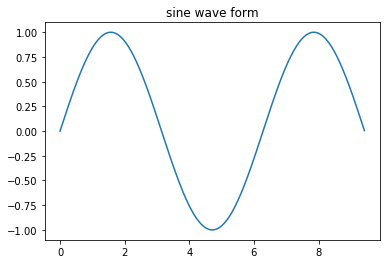
(2) subplot()函数允许在同一图中绘制不同的东西。
# 计算正弦和余弦曲线上的点的 x 和 y 坐标 x = np.arange(0, 3 * np.pi, 0.1) y_sin = np.sin(x) y_cos = np.cos(x) # 建立 subplot 网格,高为 2,宽为 1 # 激活第一个 subplotplt.subplot(2, 1, 1) # 绘制第一个图像 plt.plot(x, y_sin) plt.title('Sine') # 将第二个 subplot 激活,并绘制第二个图像plt.subplot(2, 1, 2) plt.plot(x, y_cos) plt.title('Cosine') # 展示图像plt.show() 输出:
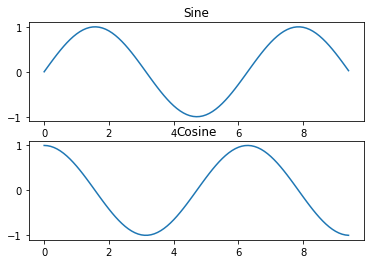
(3)bar()--函数用来生成条形图
x = [5,8,10] y = [12,16,6] x2 = [6,9,11] y2 = [6,15,7] plt.bar(x, y, align = 'center') plt.bar(x2, y2, color = 'g', align = 'center') plt.title('Bar graph') plt.ylabel('Y axis') plt.xlabel('X axis') plt.show() 输出:
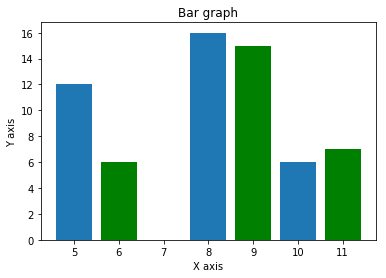
(4)np.histogram()函数将输入数组和bin作为两个参数。bin数组的连续的两个元素作为边界,查找输入数组个数。
a = np.array([20,87,2,43,56,73,55,54,11,20,51,5,79,31,27]) np.histogram(a,bins = [0,20,40,60,80,100]) hist,bins = np.histogram(a,bins = [0,20,40,60,80,100])print(hist)print(bins)
输出:
[3 4 5 2 1][ 0 20 40 60 80 100]
另外:Matplotlib 可以将直方图的数字表示转换为图形。 pyplot子模块的plt()函数将包含数据和bin数组的数组作为参数,并转换为直方图。如下
a = np.array([22,87,5,43,56,73,55,54,11,20,51,5,79,31,27]) plt.hist(a, bins = [0,20,40,60,80,100]) plt.title("histogram") plt.show() 输出:
